2021-05-06 13:50
FastStone Capture都有什么功能?FastStone Capture能不能进行录屏呢?今天小编就跟大家好好介绍一下FastStone Capture 这款软件,以及该如何使用FastStone Capture 这款软件来进行录屏,一起来看一下吧!
首先,进入FastStone Capture官网,下载并安装软件

双击鼠标左键打开软件,可以看见一排任务栏,点击第九个图标【屏幕录像机】

此时在电脑右下角会弹出一个新窗口,一般默认选择,点击开始录制
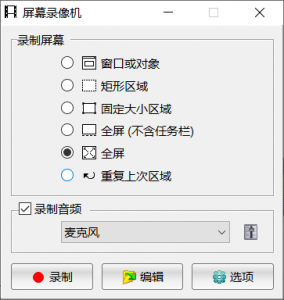
根据提示进行录制
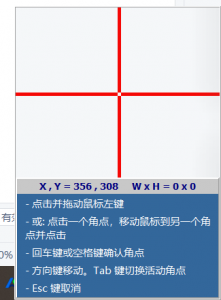
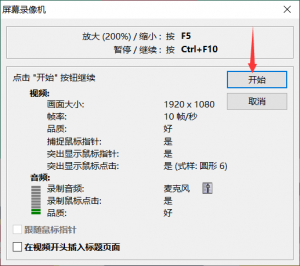

录好的视频一定要记得保存哦,否则会丢失的
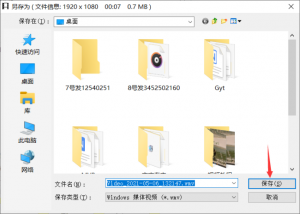
以上就是关于屏幕录制的全部教程啦,感兴趣的话快去动手试试
想要了解更多精彩教程,请在官网【服务中心】查找
Copyright ©2024 杭州四颗豆网络技术有限公司 版权所有 | 用户使用协议 | 法律声明 | 网站地图
 浙公网安备 33010802005243号
网络备案号:浙ICP备16020296号-4
浙公网安备 33010802005243号
网络备案号:浙ICP备16020296号-4